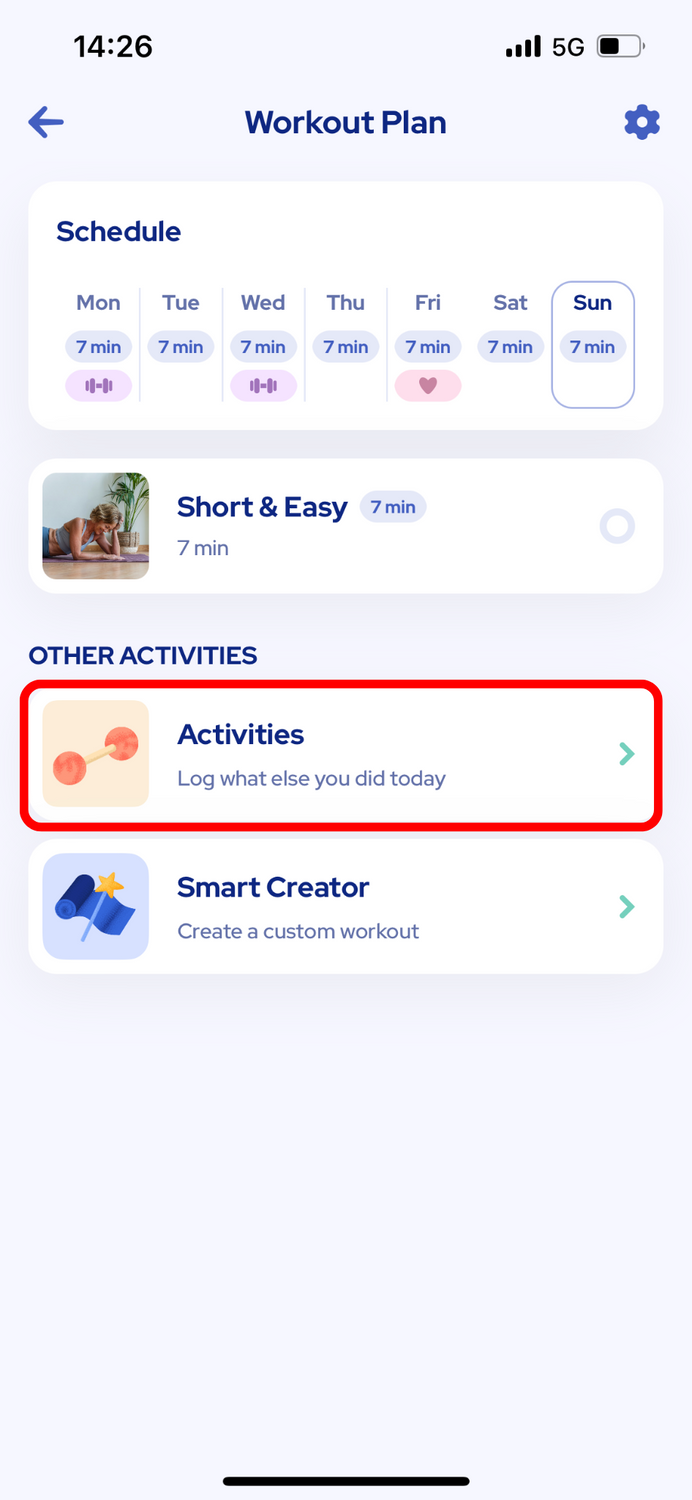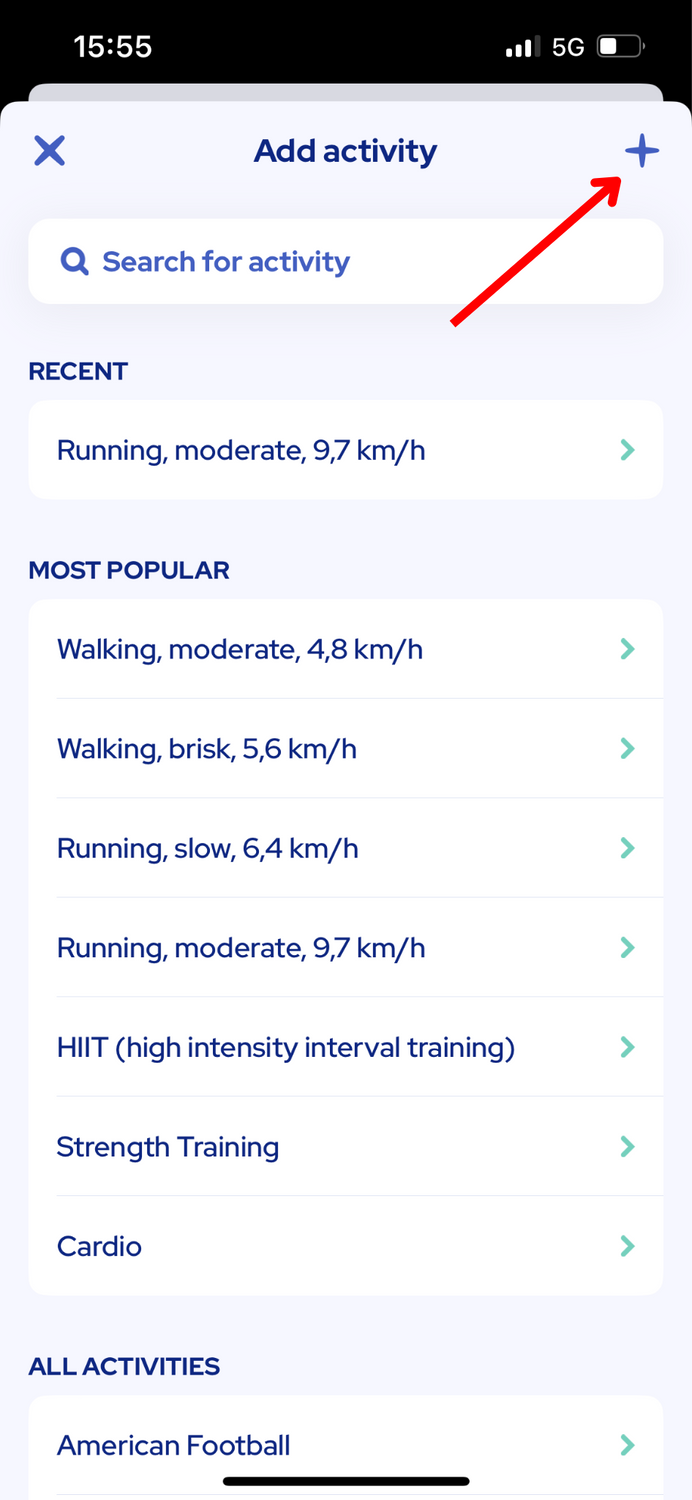How can I log my activities?
Edited
If you want to add custom activities to the app, please follow these step-by-step instructions:
Open Diary and tap on the Workout tab.
Swipe up to Activities.
Choose an activity from the list or create your own activity by tapping the plus sign in the upper right corner of the screen:
In the section that opens, you will be able to name your activity and enter the number of calories you burned.
*The Workout tab is an add-on feature and may not be included in certain subscriptions.
iOS
cat:[58], subcat:[9]
cat:[60]