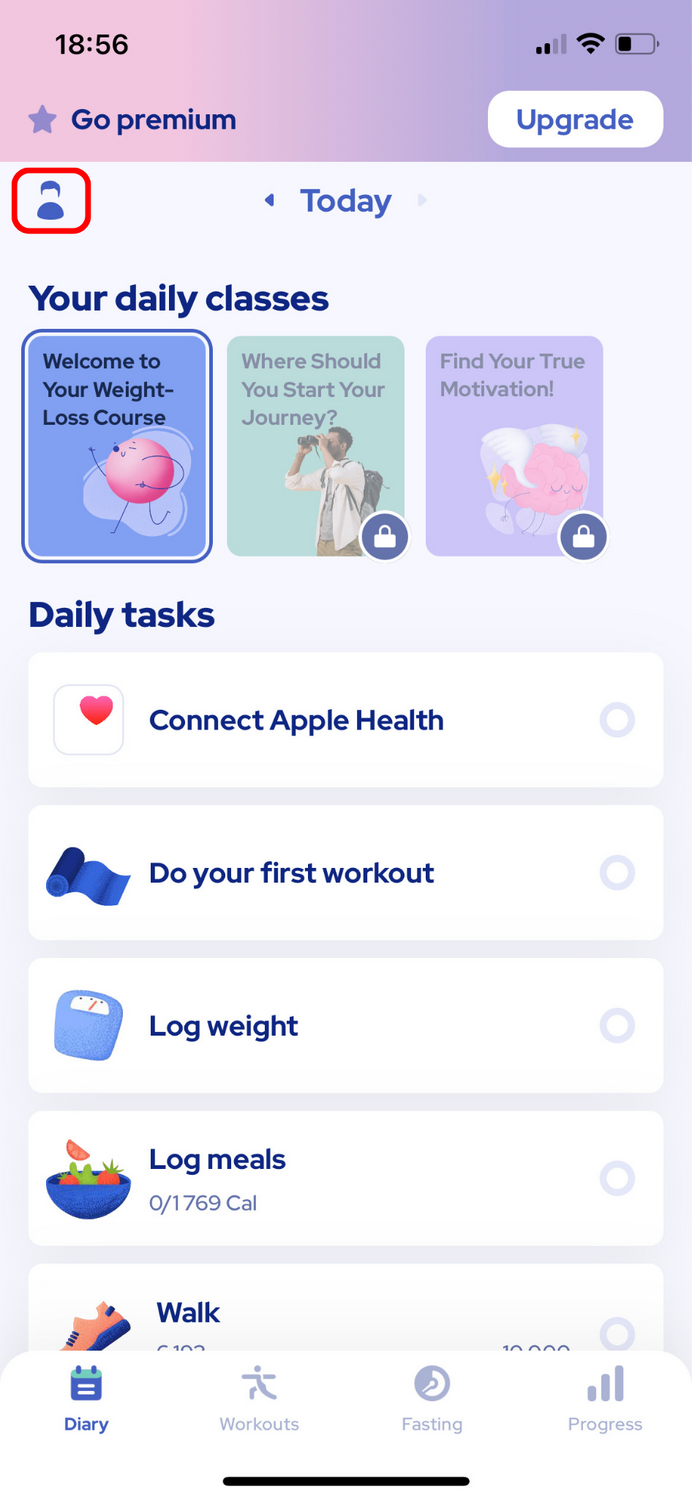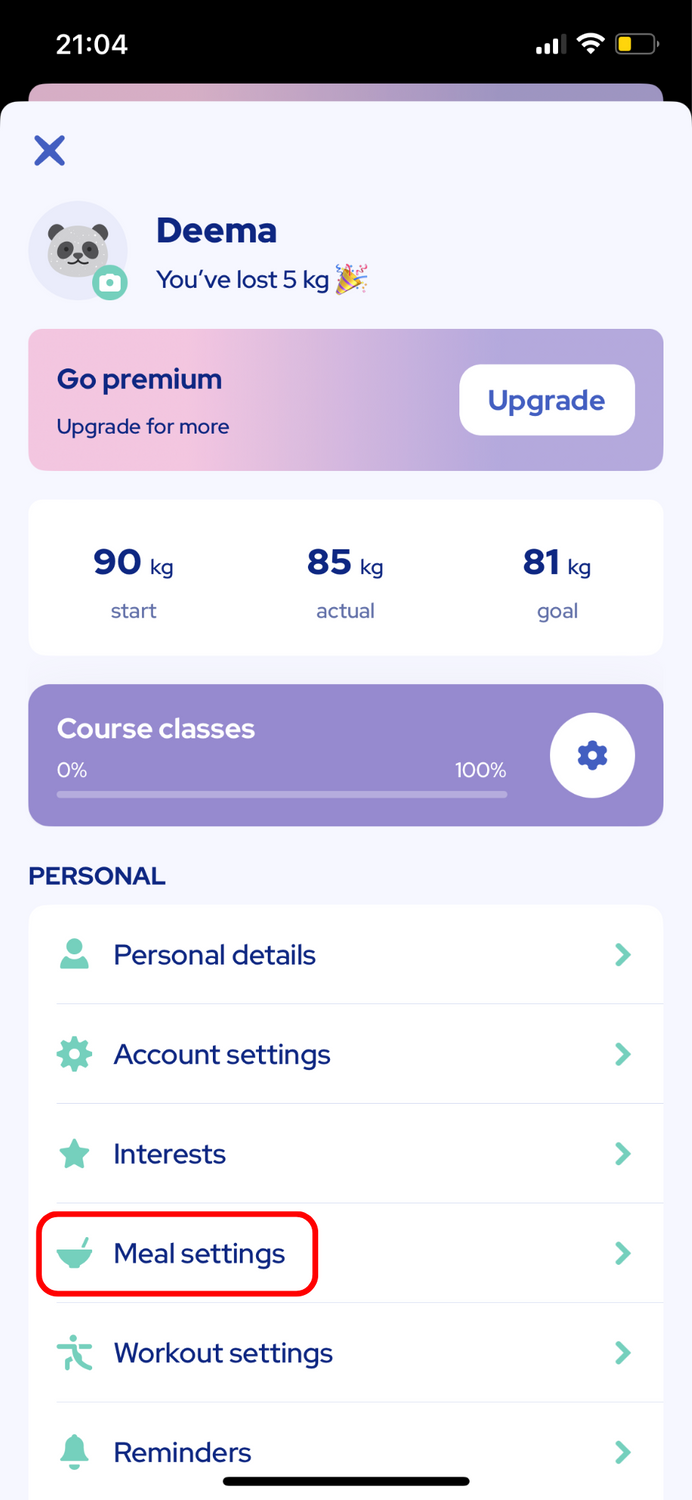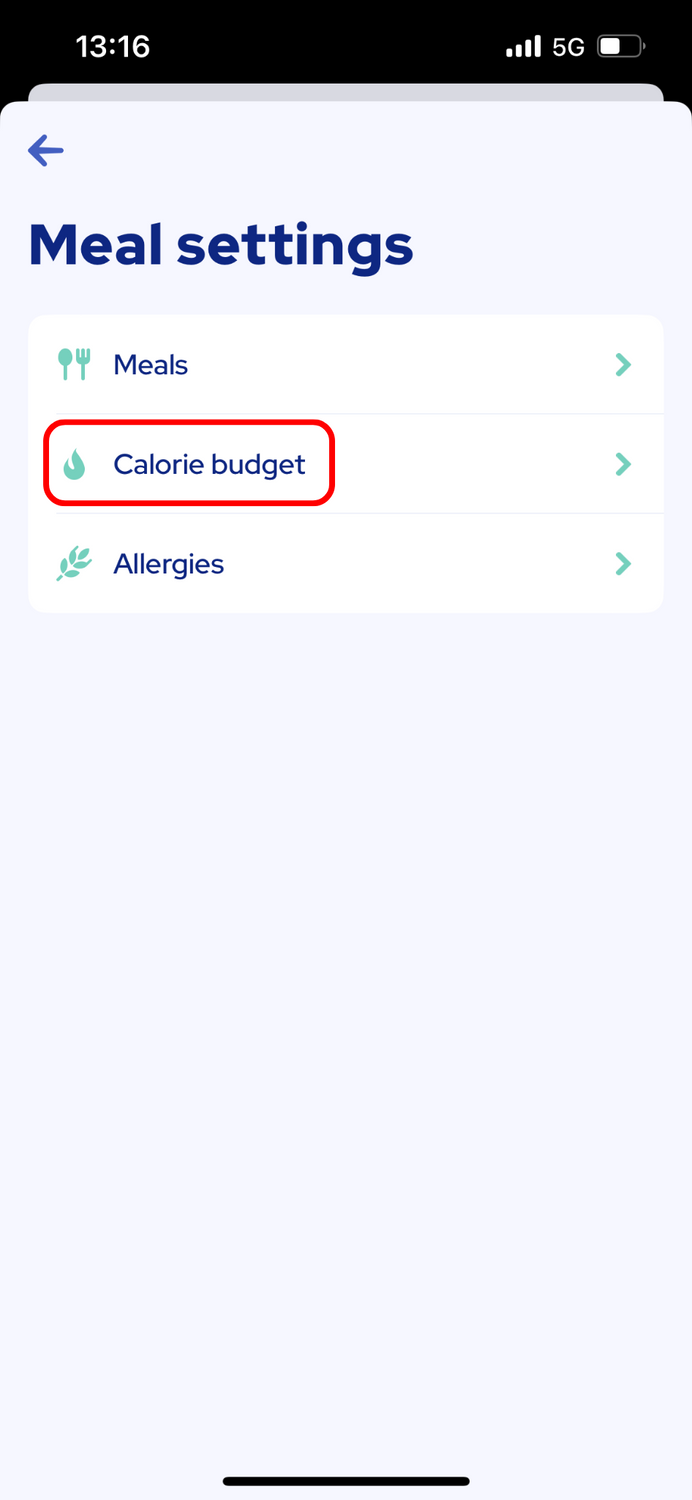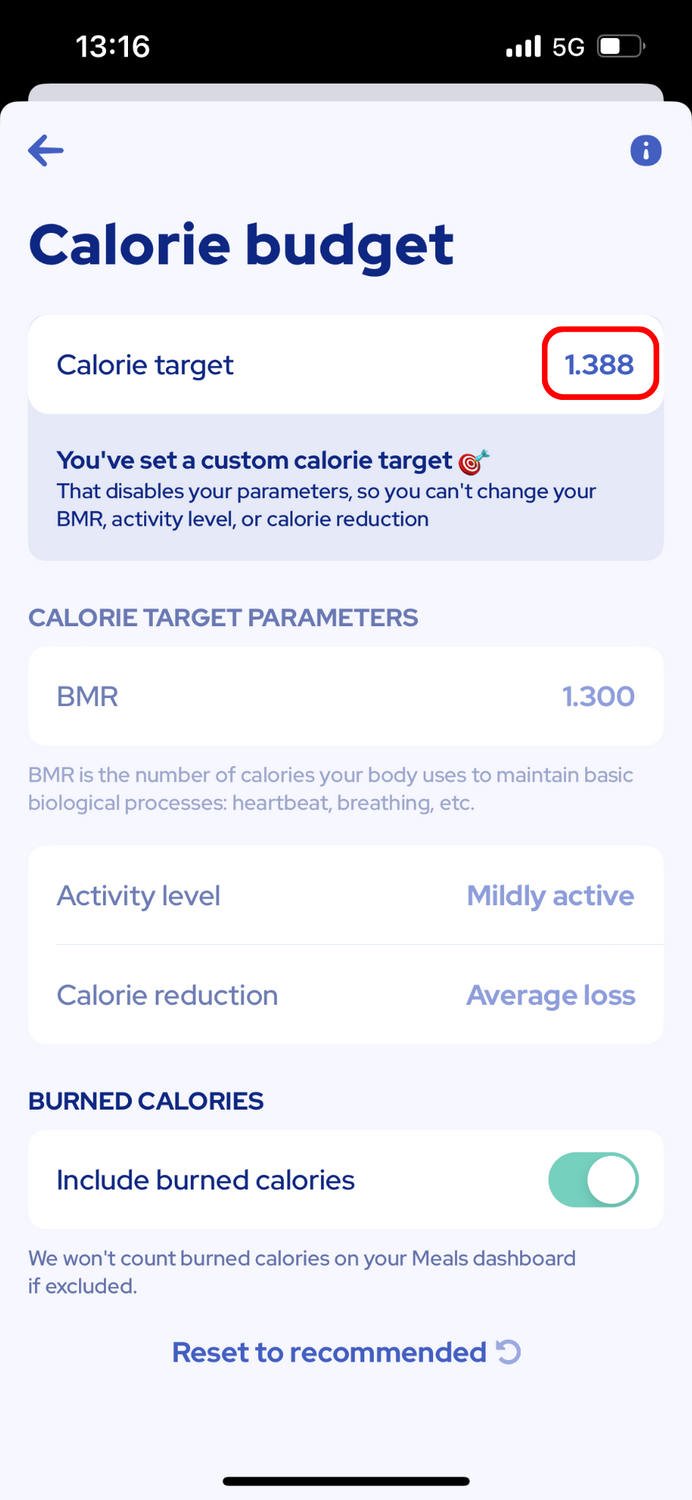How to change my calorie budget?
Edited
In regard to changing your daily calorie intake in the application, please follow these steps:
1. Click on the profile icon located in the upper-left corner of the screen and select Meal Settings.
2. Locate the “Calorie budget” section.
3. Adjust your daily calorie intake as you see fit.
Once you’ve made your changes, the application will automatically update and adjust your calorie budget accordingly.
iOS
cat:[58], subcat:[14]