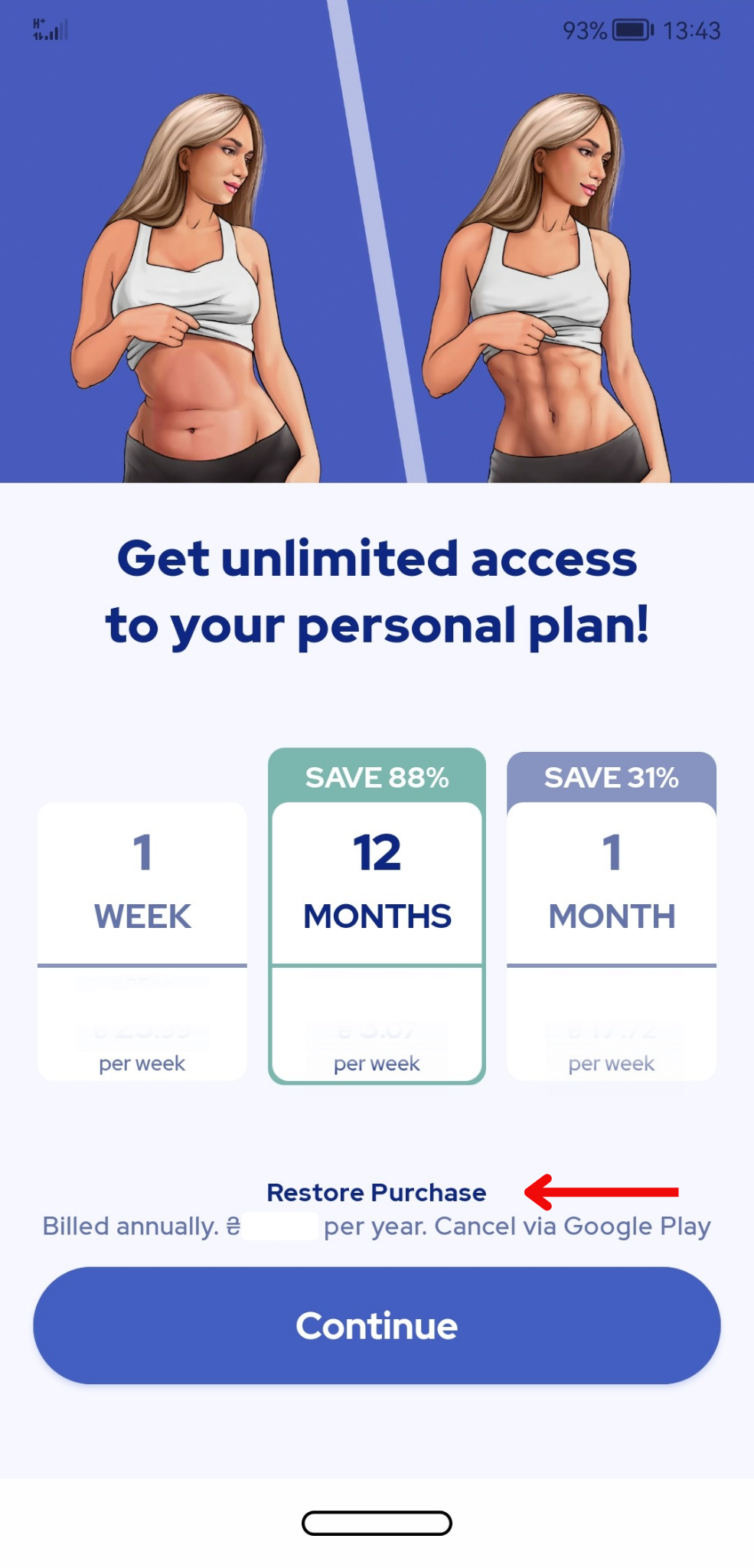How can I log in?
Edited
If you have an active subscription but you’re logged out or just want to use the app on another android device, please follow these steps:
Make sure that the Google account you’re using is the one you used to purchase the subscription.
Open the app.
Tap on the ‘Get started’ button as shown below:
4. Enter your personal data as if you’re a new user. When you get to the payment screen (the one where you can see different subscription options), please tap on the ‘Restore purchase’ button at the bottom of the screen (as shown below).
After clicking on ‘Restore purchase’, you will be able to log in to your Omo account.
Android
cat:[63], subcat:[1]