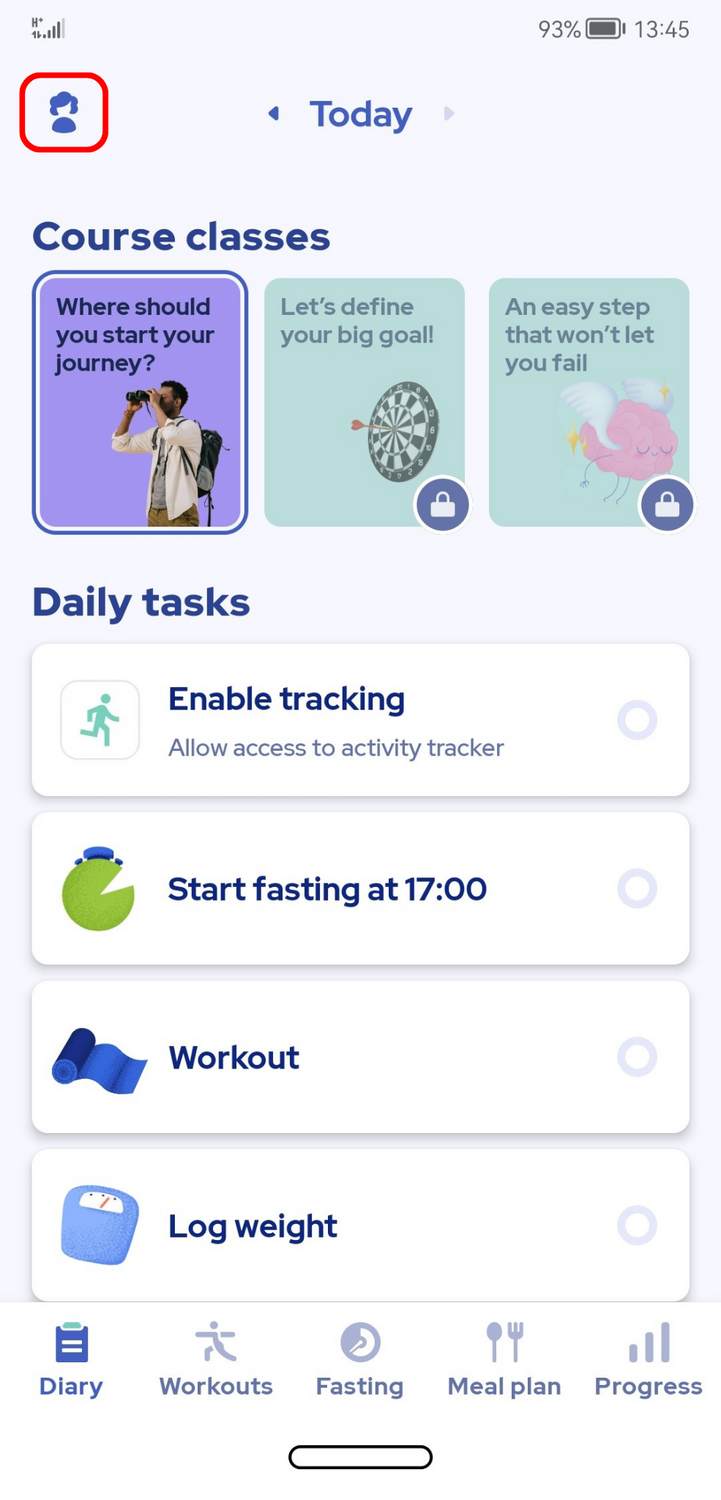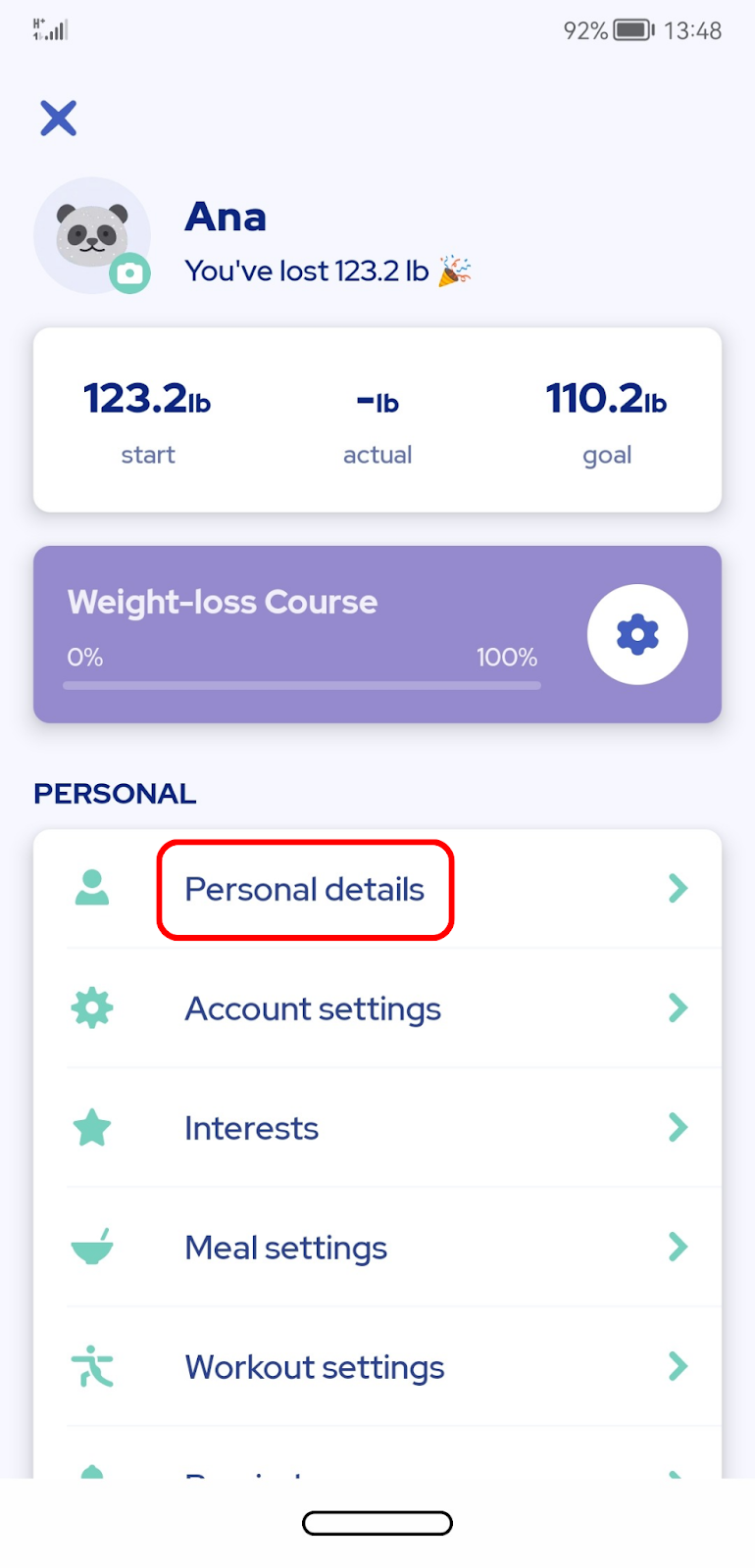How can I delete my personal information?
Edited
To delete your personal information, please go to your account:
Tap on ‘Personal details’:
Scroll down and tap on ‘Delete personal data’:
Please note that after deleting your personal data, all your information and statistics inside the app will be erased and you will be logged out.
You can also contact our support service with a request to delete your account via the Contact Us form.
Android
cat:[58], subcat:[14]
cat:[63], subcat:[5]