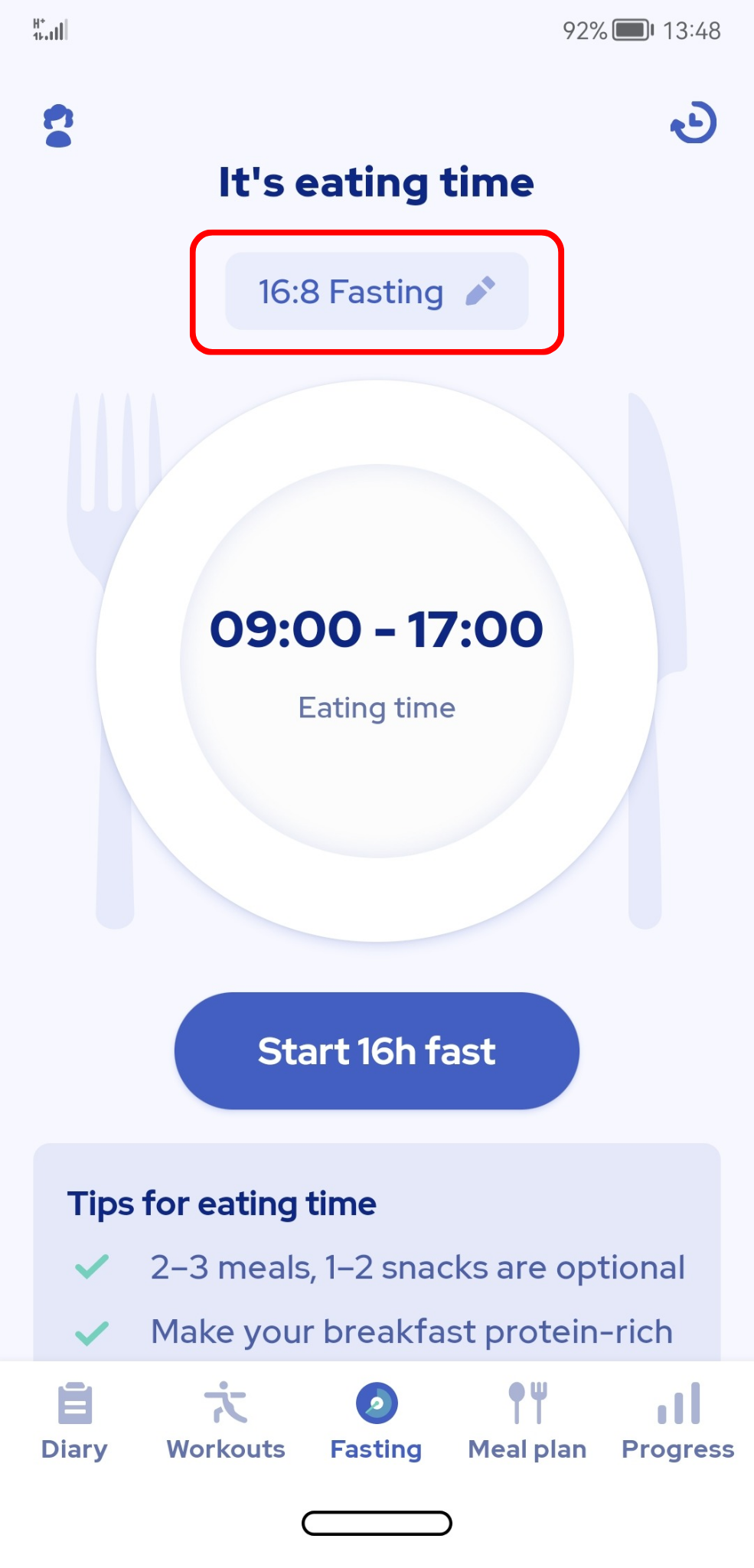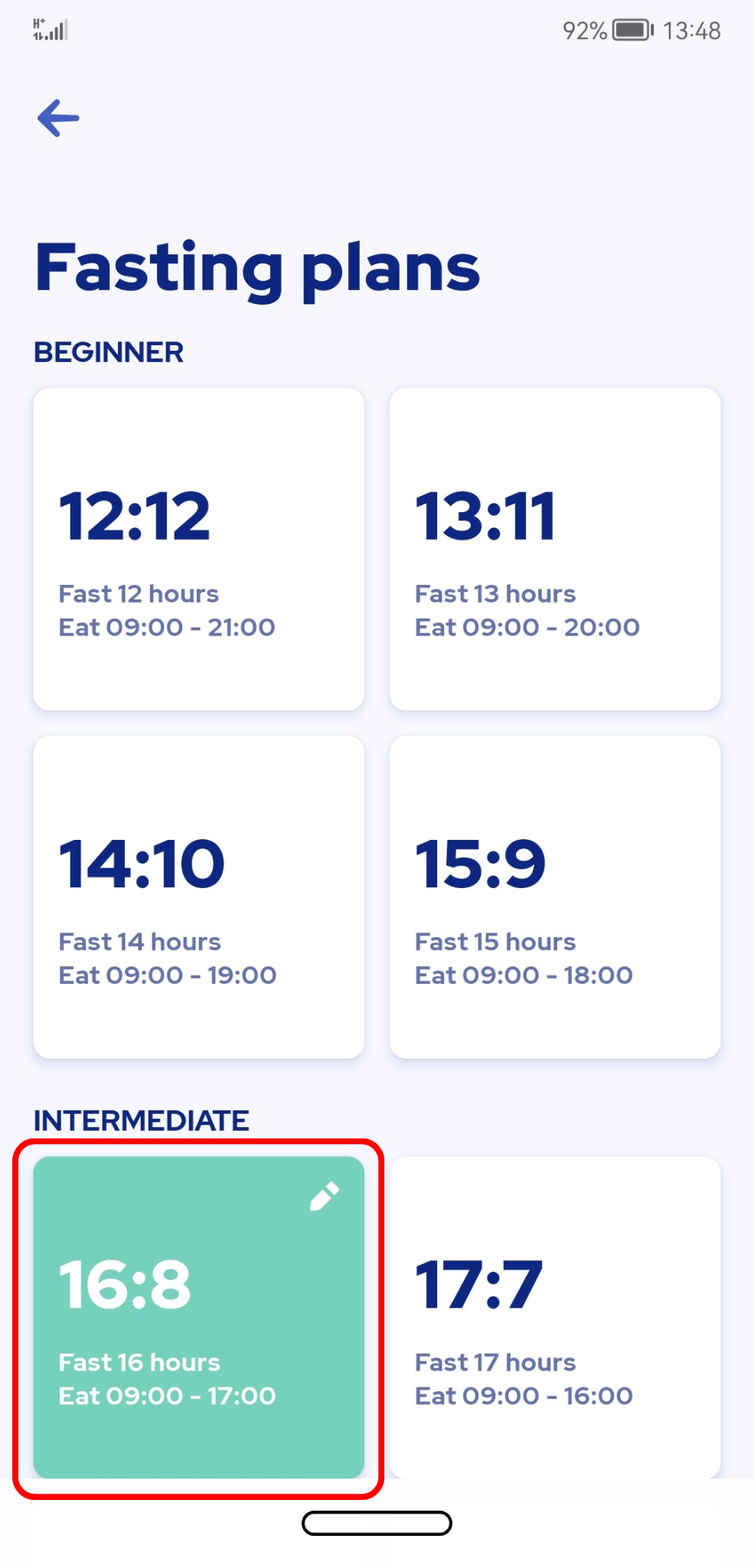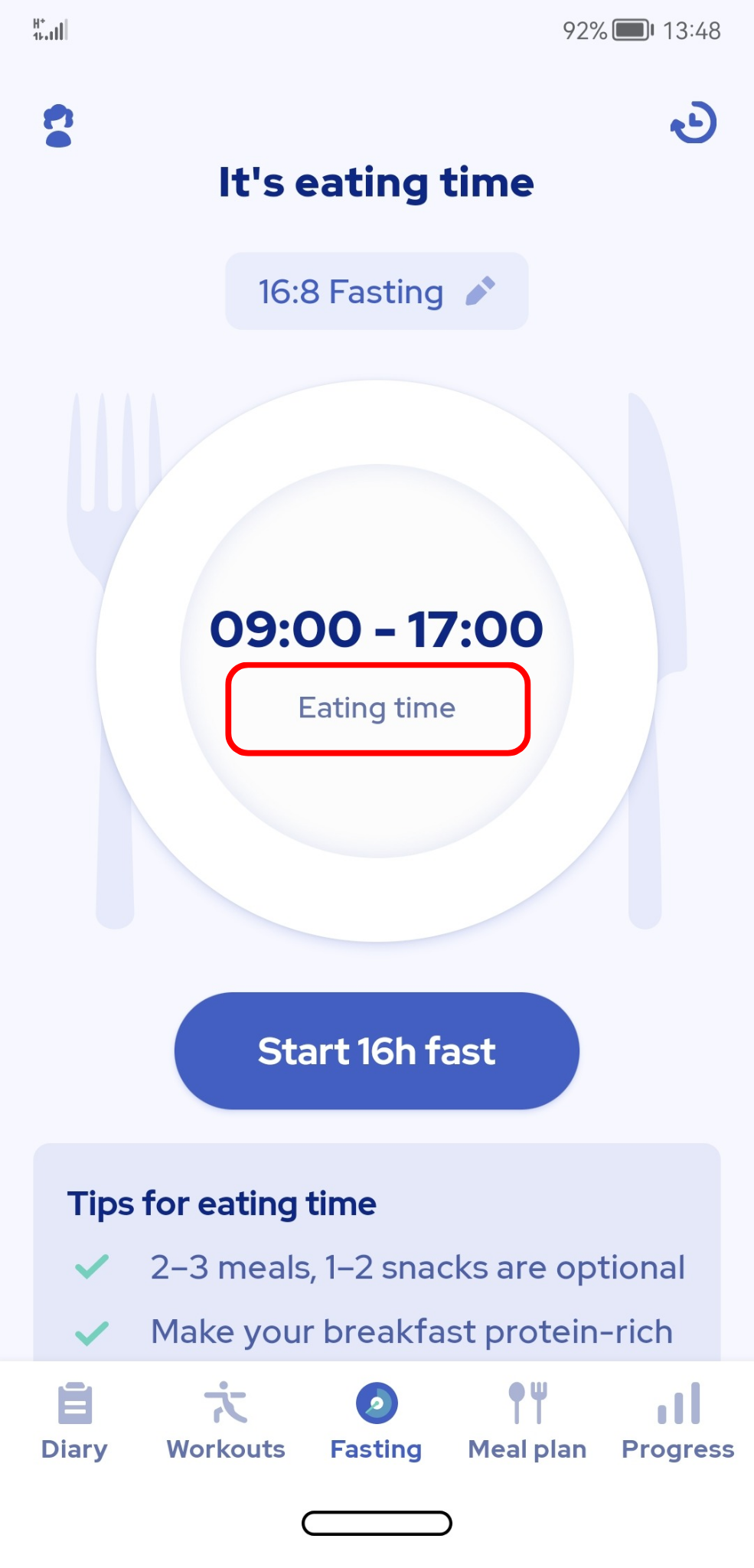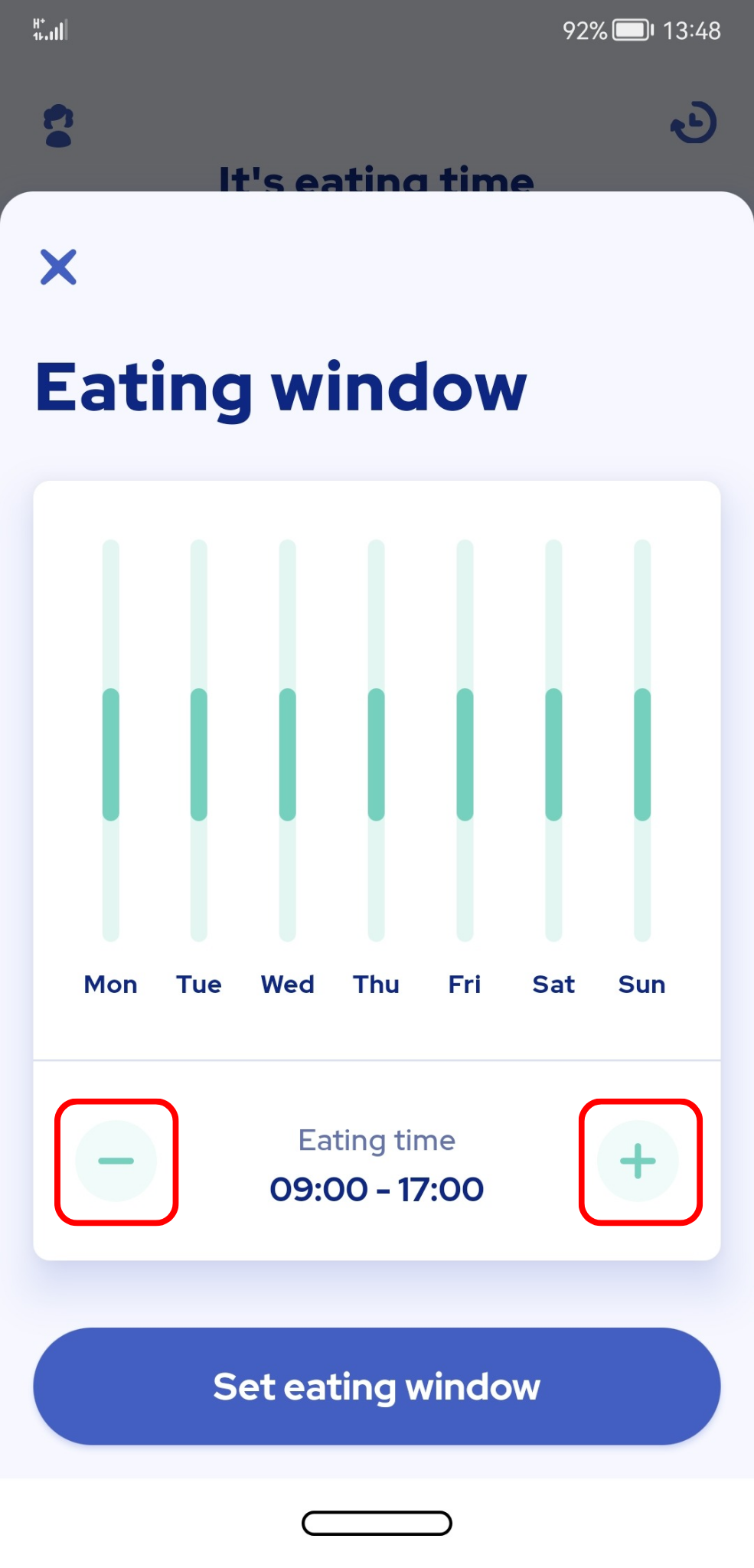How can I modify my fasting/eating window?
Edited
If you’d like to change your fasting time, just click on a pencil near your current fasting plan.
Here you will be able to choose the fasting duration that suits you best:
If you’d like to change your eating window, go to your fasting tab and click on a circle:
Then you will have the option to set your eating window. Use + and - buttons to adjust your eating time.
Android
cat:[58], subcat:[8]