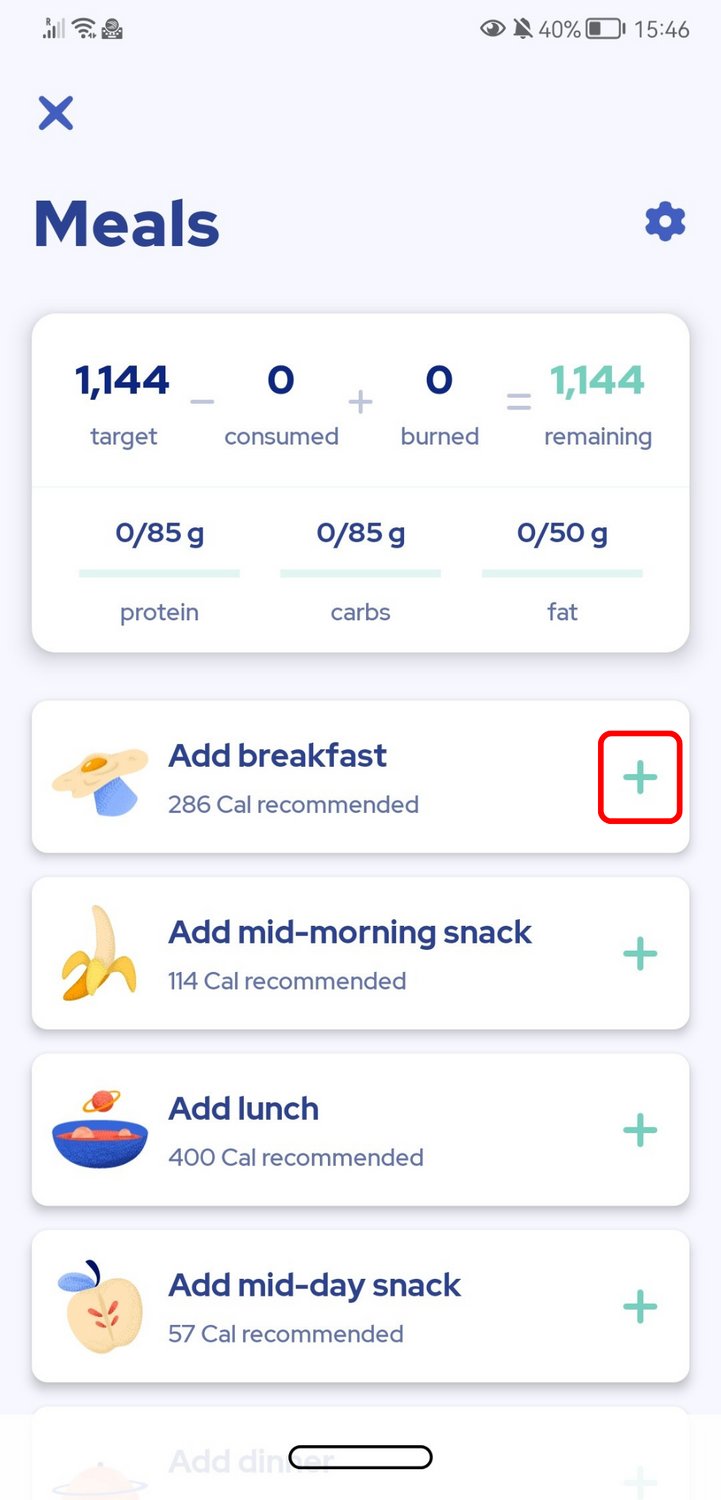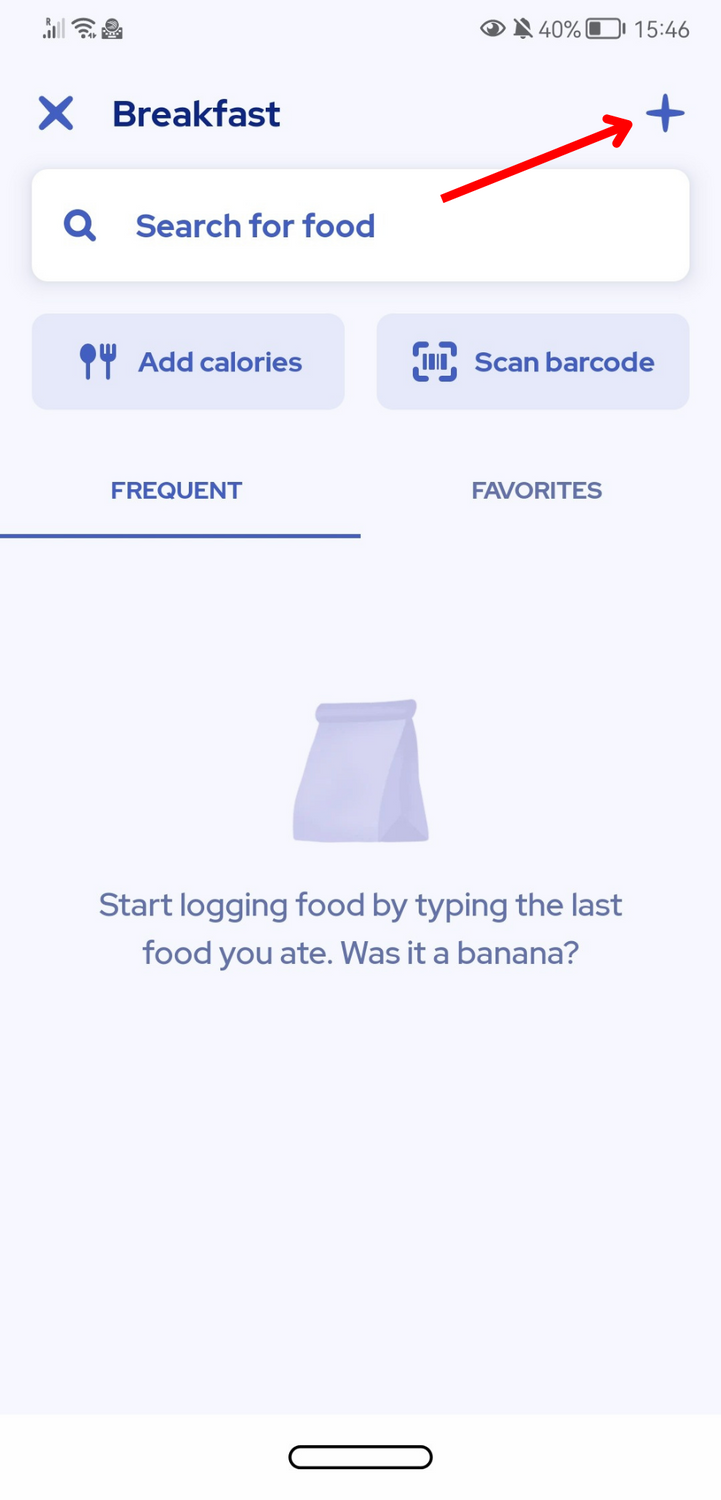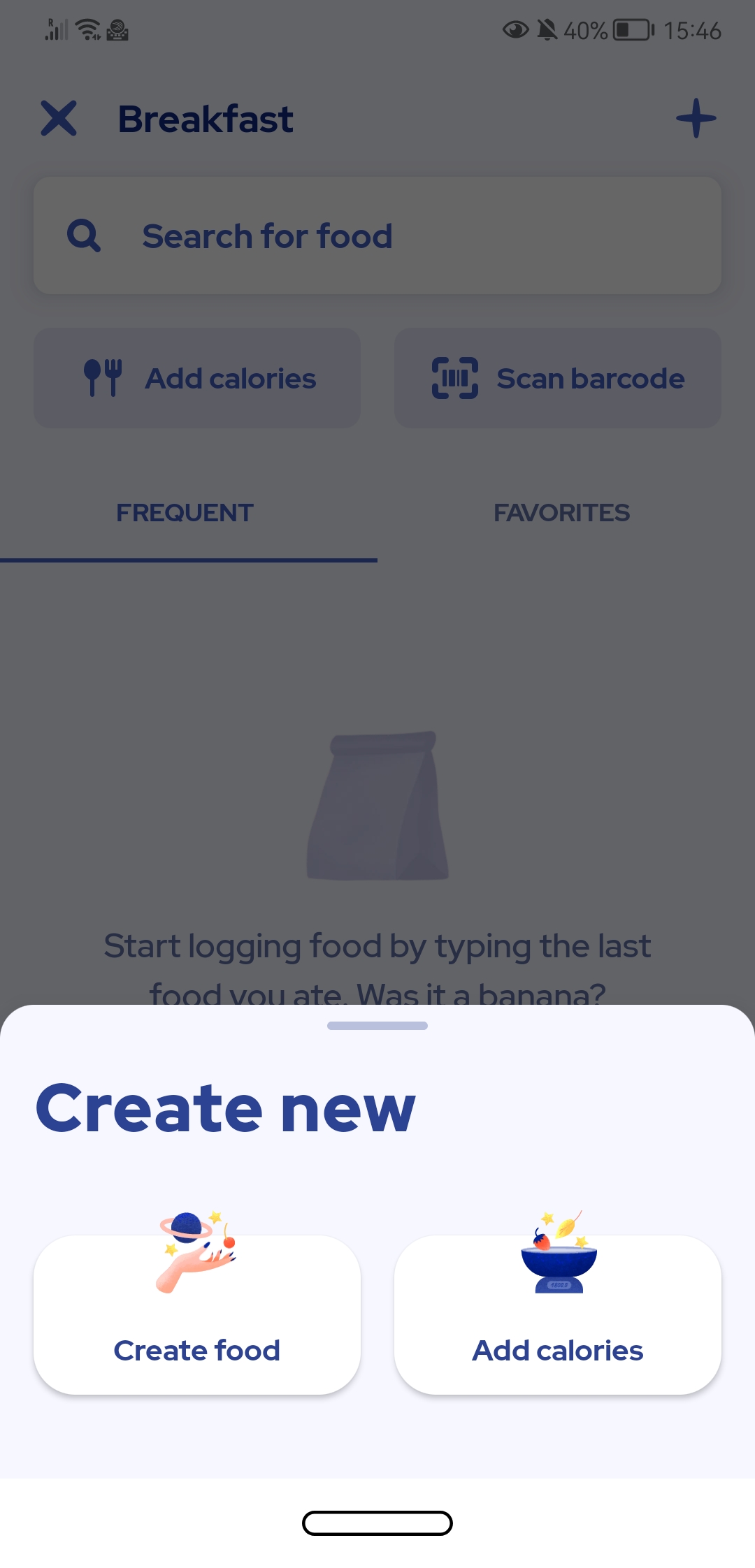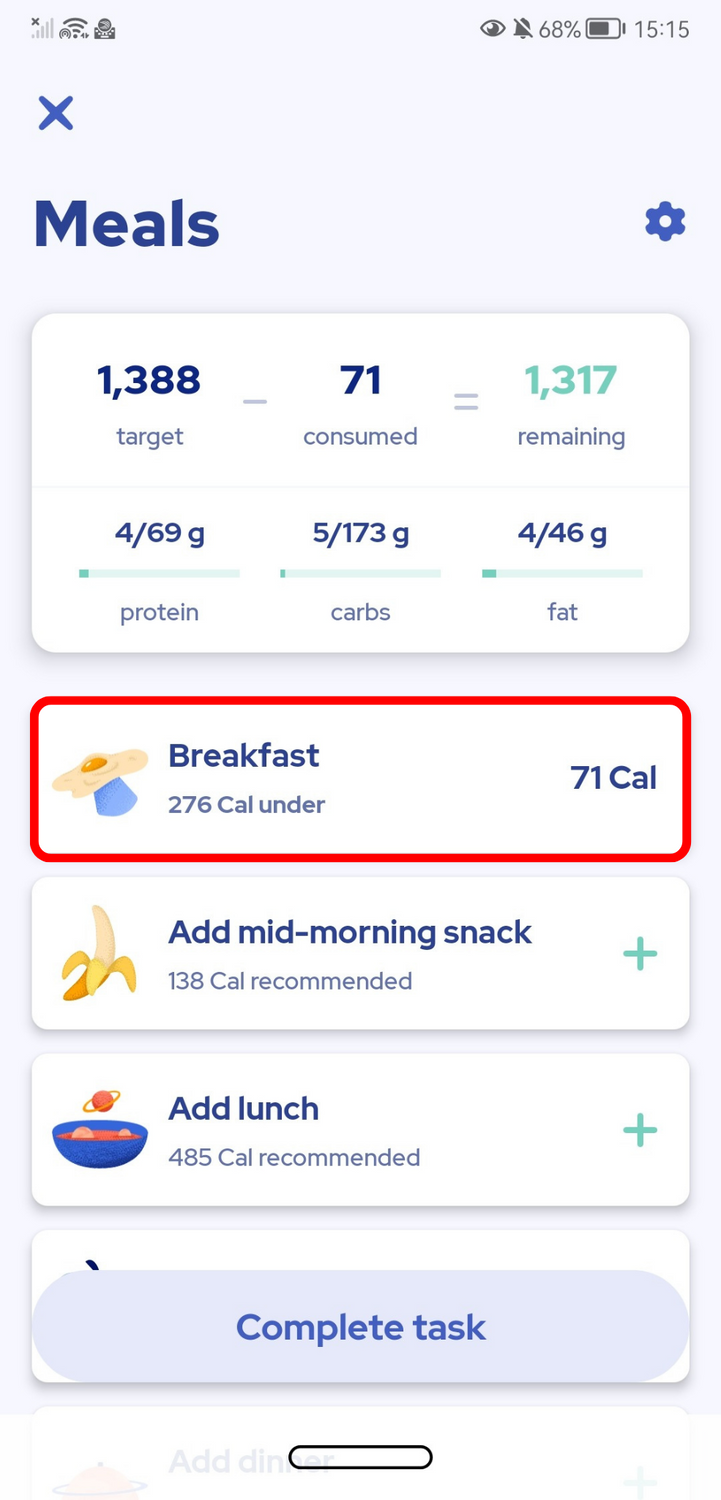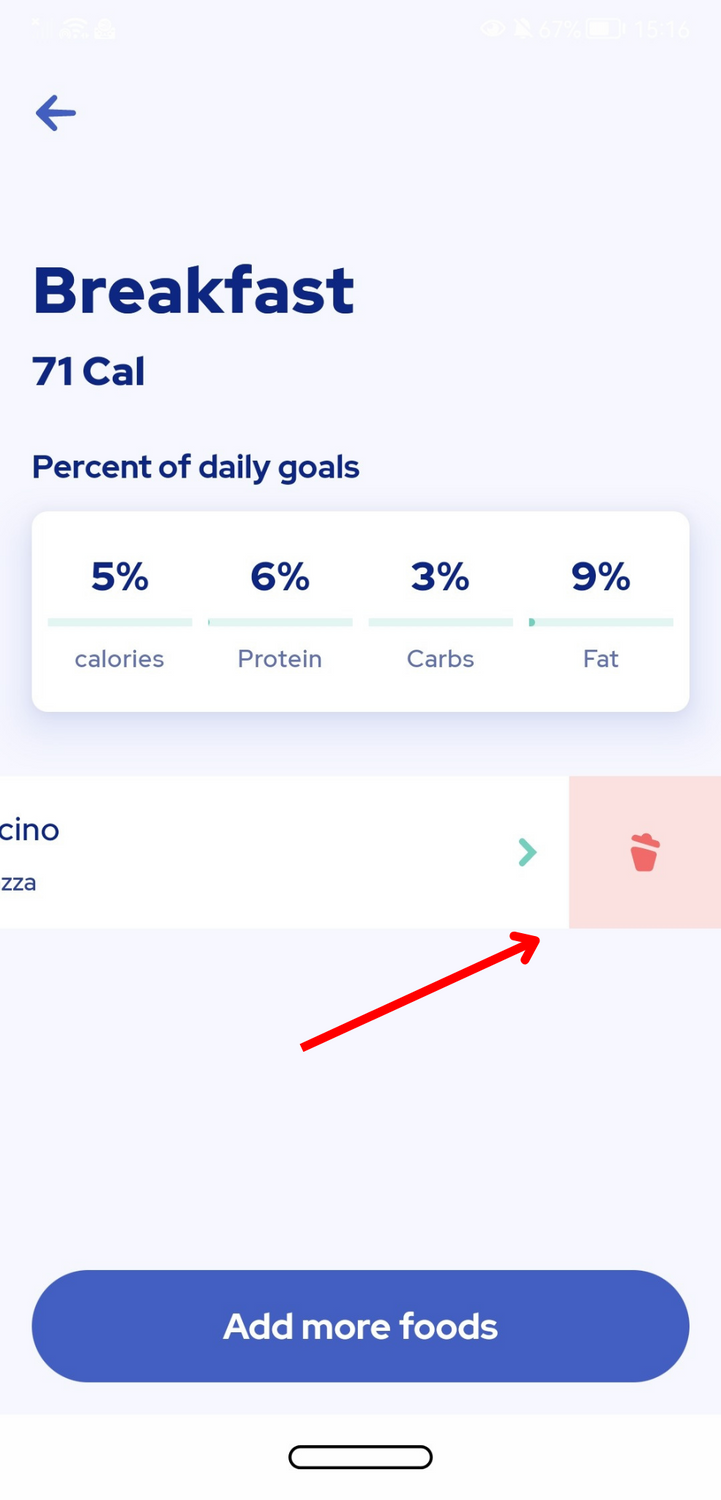How can I log my own meals?
To log your own meals in the app, please follow these steps:
Navigate to the Meals tab and select the desired meal category (e.g., breakfast, lunch, etc.):
You can search for foods in our database or log your own meals. Tap the "+" icon to log your own meals in the upper right corner, as pictured below:
Choose whether you’d like to create your own meal or manually enter the calories consumed:
Provide the necessary details as prompted, and you're done!
If you wish to delete a particular meal item manually, please follow the steps below:
1. Open the 'Log meals' section.
2. Select the meal you added the item to (breakfast, lunch, dinner).
There you will see the item you added.
3. Swipe left on it and you will see the trash can icon. Tap on that and you’re set.